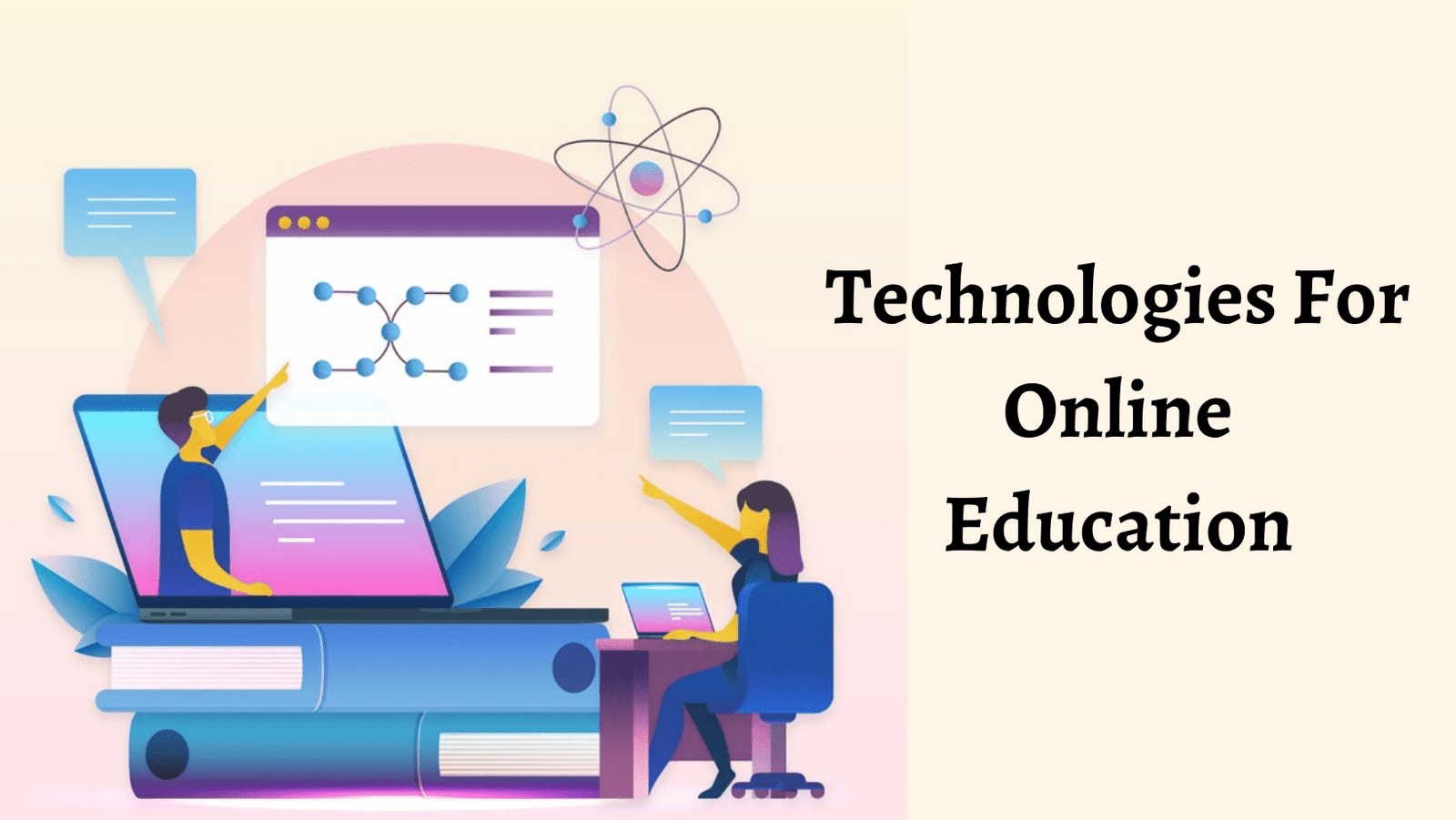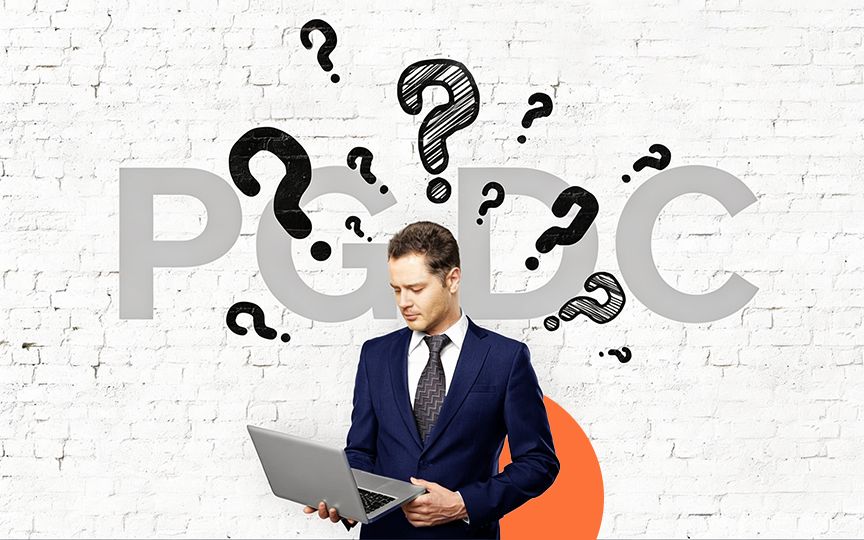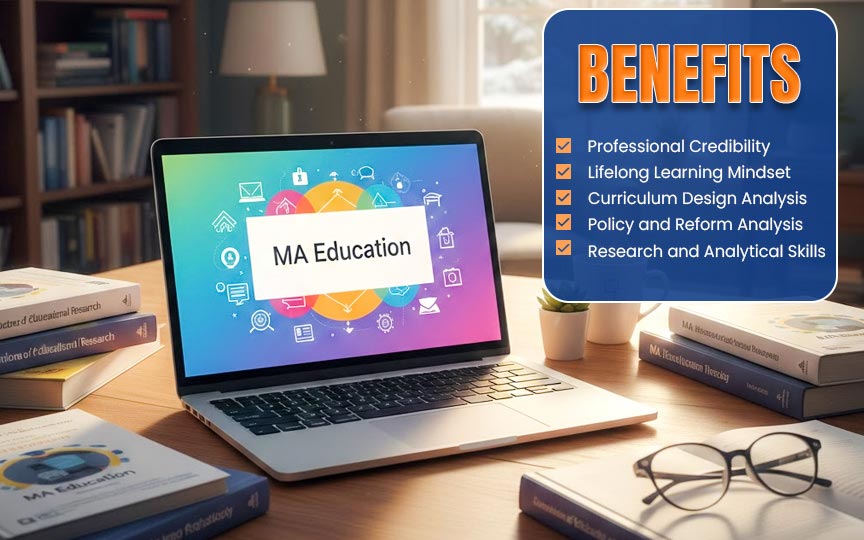Online and digital education can enable learners to access a wide range of educational resources and services, such as courses, textbooks, videos, podcasts, simulations, games, and assessments, from anywhere and at any time. Online and digital education can also enable educators to reach and engage more learners, especially those who are underserved, marginalized, or isolated, such as rural, remote, or displaced populations, women and girls, persons with disabilities, and lifelong learners.
Online and digital education can also facilitate cross-cultural and global exchange and cooperation among learners and educators from different backgrounds, perspectives, and contexts. Another benefit of online and digital education is that it can provide more flexibility and personalization for learners and educators, according to their needs, preferences, and goals.
Online and digital education can allow learners to choose their own pace, level, style, and path of learning, and to customize their learning environment and experience. Online and digital education can also allow educators to tailor their teaching methods, strategies, and content, and to differentiate their instruction and assessment for diverse learners.
Online and digital education can also leverage the power of artificial intelligence, machine learning, data analytics, and adaptive systems, to provide personalized feedback, guidance, and support for learners and educators, and to enhance their learning and teaching outcomes.
Online education has seen significant growth and innovation in recent years, and various technologies play a crucial role in facilitating effective online learning experiences.
Here are some key technologies for online education:
Learning Management Systems (LMS):
Learning management systems like Moodle, Blackboard, Canvas, and Schoology provide a centralized platform for course management, content delivery, and student interaction. Instructors can upload course materials, create assessments, and track student progress.
Video Conferencing Tools:
Platforms like Zoom, Microsoft Teams, and Google Meet enable real-time video and audio communication, making it possible for instructors to conduct live classes, host virtual office hours, and facilitate group discussions.
Content Creation Tools:
Various tools like Microsoft PowerPoint, Google Slides, Adobe Captivate, and Articulate Storyline allow educators to create interactive and engaging course content, including presentations, videos, simulations, and quizzes.
Virtual Learning Environments (VLEs):
Virtual learning environments incorporate 3D virtual worlds and simulations to create immersive learning experiences. Examples include Second Life and Minecraft Education Edition.
Learning Analytics:
Learning analytics tools like EdTech analytics platforms and dashboards help educators track student progress, identify areas where students may be struggling, and make data-driven decisions to improve learning outcomes.
Online Assessment Tools:
Platforms like ProProfs, Quizlet, and Google Forms allow educators to create and administer quizzes, tests, and assignments online. These tools often include features for automatic grading and feedback.
Open Educational Resources (OER):
OER platforms, such as OER Commons and MERLOT, provide free and open access to a wide range of educational materials, including textbooks, videos, and interactive simulations.
Mobile Learning Apps:
Mobile apps for learning, like Duolingo, Khan Academy, and Coursera, enable learners to access educational content on their smartphones and tablets, making learning more accessible and convenient.
Augmented and Virtual Reality (AR/VR):
AR and VR technologies offer immersive experiences that can enhance learning in fields like medicine, engineering, and architecture. Companies like Oculus and HTC provide VR headsets for educational purposes.
AI and Personalization:
Artificial intelligence-driven platforms can personalize learning experiences by analyzing individual student performance and adapting content to meet their specific needs. This can include AI-driven tutors and chatbots for assistance.
Gamification and Edutainment:
Gamification elements, such as badges, leaderboards, and game-based learning platforms, make learning more engaging and enjoyable. Tools like Kahoot! and Quizlet use gamification techniques to reinforce learning.
Cloud Computing:
Cloud-based storage and collaboration tools like Google Drive and Dropbox enable educators and students to access course materials and collaborate on projects from any location and device.
Blockchain for Credentials:
Blockchain technology is being used to create secure and tamper-proof digital credentials, such as diplomas and certificates, which can be easily verified by employers and educational institutions.
Accessibility Tools:
Tools and technologies that enhance accessibility, such as screen readers, closed captioning, and assistive technology, ensure that online education is inclusive for all learners, including those with disabilities.
Social Media and Online Communities:
Social media platforms like Facebook Groups, Reddit, and LinkedIn can serve as spaces for online education communities, fostering discussions, networking, and knowledge sharing among learners and educators.
Artificial Intelligence (AI) Tutors:
AI-powered tutoring systems, such as ScribeSense and Carnegie Learning, offer personalized instruction, adapt to individual learning styles, and provide real-time feedback to students.
Data Analytics and Predictive Analytics:
Data analytics tools and predictive modeling help educational institutions identify trends, improve retention rates, and enhance the overall learning experience by analyzing data on student performance and behavior.
Chatbots and Virtual Assistants:
Chatbots and virtual assistants, like IBM Watson Assistant and ChatGPT, can provide instant answers to common questions, offer guidance on coursework, and enhance the student support experience.
Cloud-Based Labs:
Cloud-based virtual labs, such as Labster and ChemCollective, allow students to conduct experiments and simulations remotely, making science and engineering courses more accessible.
Internet of Things (IoT) for Education:
IoT devices and sensors can be used to collect data and create interactive learning experiences. For example, IoT can be used in STEM education to monitor and control experiments remotely.
3D Printing:
3D printing technology can be incorporated into engineering and design courses, allowing students to create physical prototypes and visualize complex concepts.
Blockchain for Credential Verification:
Blockchain technology is used to securely verify and store academic credentials, making it easier for employers and educational institutions to verify the authenticity of diplomas and certificates.
Mobile Device Management (MDM):
MDM solutions help educational institutions manage and secure mobile devices used by students and teachers, ensuring a secure and controlled learning environment.
Speech Recognition and Language Learning:
Speech recognition technology, like that used in language learning apps such as Rosetta Stone and Babbel, enables learners to practice pronunciation and conversation skills.
Biometric Authentication:
Biometric authentication methods, such as fingerprint or facial recognition, can enhance the security of online exams and protect against cheating in remote learning environments.
Blockchain-Based Digital Credentials:
Blockchain technology is used to issue and verify digital credentials, making it easier for learners to share their qualifications with employers and educational institutions.
Virtual Laboratories:
Virtual labs provide interactive and remote laboratory experiences, allowing students to perform experiments and gain hands-on skills in a digital environment.
Artificial Reality (AR) for Education:
AR apps and tools, like AR educational books and apps for science education, overlay digital information onto the physical world to create interactive learning experiences.
The field of online education is continuously evolving, and these technologies are just a glimpse of the possibilities. As technology advances, online education becomes more accessible, engaging, and effective, offering learners a wide range of tools and resources to enhance their learning experiences.
Top Education Platforms and Apps
The top education apps can vary depending on the specific educational needs, age group, and subject matter. However, here are some popular and highly-rated education apps that cover a range of subjects and age groups:
Duolingo:
Duolingo offers free language learning courses in over 30 languages. It uses gamification and bite-sized lessons to make language learning fun and engaging.
Khan Academy:
Khan Academy provides free video lessons and practice exercises in a wide range of subjects, including math, science, and humanities. It’s suitable for students of all ages.
Coursera:
Coursera offers online courses and specializations in partnership with universities and institutions worldwide. It covers a broad spectrum of topics, from computer science to humanities.
Quizlet:
Quizlet is a versatile app for creating and studying flashcards. It helps learn vocabulary, definitions, and concepts across various subjects.
TED:
The TED app provides access to thousands of TED Talks on various topics, making it a great resource for inspirational and educational content.
Google Classroom:
Google Classroom is a platform for teachers and students to manage assignments, communication, and collaboration. It’s especially useful for schools using Google Workspace for Education.
Photomath:
Photomath allows students to take pictures of handwritten or printed math problems and provides step-by-step solutions. It’s a powerful tool for math homework help.
Notability:
Notability is a note-taking app that offers various features like handwritten notes, PDF annotation, and audio recording. It’s useful for students and professionals alike.
Coursera for Business:
Coursera for Business provides access to courses and training programs designed for professional development and upskilling in various industries.
LinkedIn Learning:
LinkedIn Learning (formerly Lynda.com) offers courses on professional skills, technology, and creative topics. It’s a valuable resource for career advancement.
Elevate:
Elevate is an app designed to improve cognitive skills like math, writing, speaking, and reading through personalized brain training games.
DragonBox Algebra 5+:
DragonBox Algebra is an educational game that teaches algebraic concepts to young children through engaging gameplay.
Tynker:
Tynker is an app that teaches kids how to code through interactive activities and games. It’s a great introduction to programming for children.
Star Walk 2:
Star Walk 2 is an astronomy app that helps users explore the night sky, identify stars, planets, and constellations, and learn about celestial objects.
Peak:
Peak offers brain training games and puzzles to improve memory, language skills, mental agility, and more.
edX:
Similar to Coursera, edX offers free online courses from universities and institutions worldwide, covering a wide range of subjects.
Memrise:
Memrise is a language learning app that focuses on vocabulary and phrases, using mnemonic techniques and spaced repetition for effective language acquisition.
Socratic by Google:
Socratic is a homework assistance app that uses AI to provide explanations and answers for a wide range of academic subjects, from math to science.
AnkiDroid Flashcards:
AnkiDroid is a flashcard app that allows users to create and review flashcards for effective memorization and learning of various subjects.
Mathway:
Mathway is a math problem-solving app that provides step-by-step solutions to a wide variety of mathematical problems, from basic algebra to calculus.
DuoLingo ABC:
DuoLingo ABC is designed for young children to learn reading, writing, and math skills through interactive games and activities.
Rosetta Stone:
Rosetta Stone is a language learning app that offers immersive lessons in multiple languages, emphasizing language proficiency through immersion.
Epic!:
Epic! is a digital library for kids, offering a vast collection of books, audiobooks, and educational videos for children of all ages.
Swift Playgrounds:
Swift Playgrounds is an app developed by Apple to teach coding in the Swift programming language, making it a great resource for aspiring iOS app developers.
Coursera for Campus:
Coursera for Campus offers access to courses, degrees, and professional development resources for universities and educational institutions.
GeoGebra:
GeoGebra is a dynamic mathematics software that allows students to explore and visualize mathematical concepts through interactive graphs, geometry, and algebra tools.
Tandem Language Exchange:
Tandem connects language learners with native speakers for language exchange and conversation practice, helping learners improve their language skills.
Codecademy:
Codecademy offers interactive coding lessons and courses in various programming languages and web development.
Yousician:
Yousician is an app for learning musical instruments, offering lessons and exercises for guitar, piano, bass, ukulele, and singing.
Remind:
Remind is a communication app that allows teachers to send messages, announcements, and assignments to students and parents, facilitating better communication in education.
LinkedIn Learning:
LinkedIn Learning offers a vast library of courses and tutorials covering a wide range of professional skills and software tools, making it a valuable resource for career development.
Epic!:
Epic! is an extensive digital library for children, providing access to thousands of eBooks, audiobooks, and educational videos for kids up to 12 years old.
Tinkercad:
Tinkercad is a web-based app that introduces students to 3D design and modeling. It’s a great tool for learning about 3D printing and CAD (Computer-Aided Design).
MyScript Calculator:
MyScript Calculator is a calculator app that allows users to solve mathematical equations by writing them on the screen. It recognizes handwriting and provides instant solutions.
Todoist:
Todoist is a task management app that helps students and professionals organize their tasks, assignments, and projects, making it easier to stay productive.
Brainscape:
Brainscape is a flashcard app that uses spaced repetition to help users memorize information efficiently. It’s customizable and useful for a wide range of subjects.
Dragon Anywhere:
Dragon Anywhere is a mobile dictation app that allows users to create documents, take notes, and perform tasks using voice recognition technology.
Mendeley:
Mendeley is a reference management app that helps researchers and students organize, annotate, and cite academic papers and research materials.
GeoGebra:
GeoGebra is an interactive mathematics app that allows students to explore geometry, algebra, calculus, and other mathematical concepts through dynamic diagrams and equations.
Wolfram Alpha:
Wolfram Alpha is a powerful computational knowledge engine that can provide answers and explanations for a wide range of mathematical, scientific, and factual queries.
Grammarly:
Grammarly is a writing assistant app that helps users improve their writing skills by checking grammar, spelling, and style in real time.
Starfall ABCs:
Starfall ABCs is an educational app designed for preschoolers and early learners. It helps children develop reading and phonics skills in a fun and interactive way.
Science Journal:
Science Journal by Google allows users to turn their mobile devices into science tools by recording and analyzing data from various sensors, making it ideal for science experiments.
StudyBlue:
StudyBlue is a study aid app that allows students to create digital flashcards, quizzes, and study guides to help them prepare for exams and review course material.
These apps cover a broad spectrum of educational needs, from productivity and organization to specific subject areas like math, science, and language learning. Depending on your goals and interests, you can explore and choose the apps that best suit your educational requirements.
In conclusion, technology can offer many benefits for online and digital education, such as increased access, flexibility, personalization, collaboration, and innovation. However, technology also poses some challenges and risks, such as digital divide, privacy, security, quality, and ethics. Therefore, it is important to use technology wisely and effectively and to ensure that it is aligned with educational goals and values. It is vital to ensure that online and digital education is ethical, responsible, and accountable and that it does not violate or neglect, but rather upholds and promotes, online and digital educational ethics and values.
Online and digital education can be a powerful and transformative force for education if it is used with care and caution, and with vision and purpose.
References: https://www.unesco.org/en/digital-education